Submitted over 2 years agoA solution to the Single-page developer portfolio challenge
Portfolio for Web Developer using Grid - Flexbox, SASS and JS
sass/scss
@guiyee89
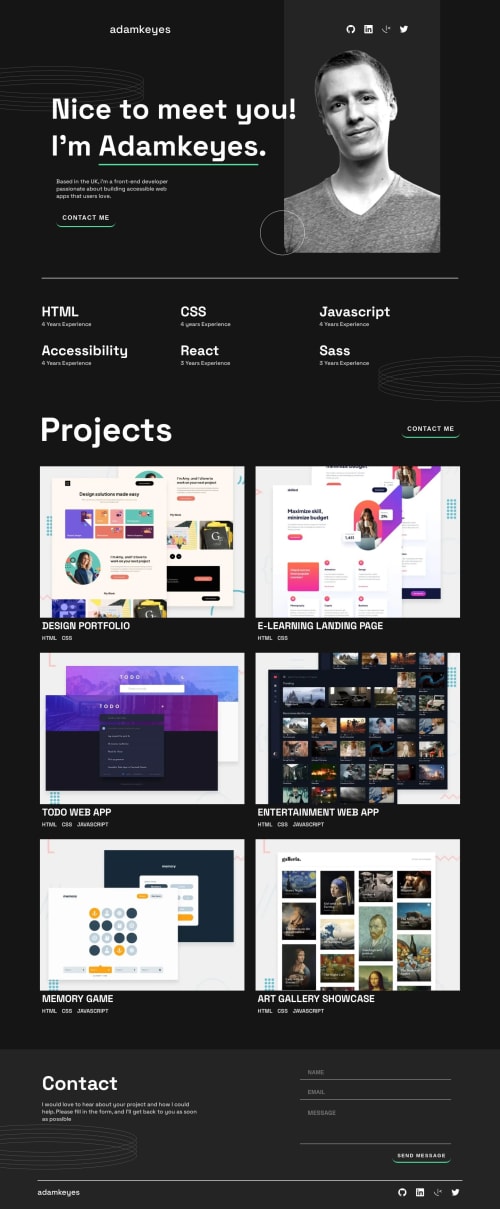
Solution retrospective
During this project, I faced several challenges such as implementing form validation using regular expressions, adding animation and dynamic error messages to the form, and improving the accessibility of the website. Additionally, I also had to optimize the website's responsiveness for different screen sizes using CSS media queries. Overall, this project helped me improve my front-end development skills and taught me how to tackle complex problems while maintaining good coding practices.
Code
Loading...
Please log in to post a comment
Log in with GitHubCommunity feedback
No feedback yet. Be the first to give feedback on Guille Di Nanno’s solution.
Join our Discord community
Join thousands of Frontend Mentor community members taking the challenges, sharing resources, helping each other, and chatting about all things front-end!
Join our Discord