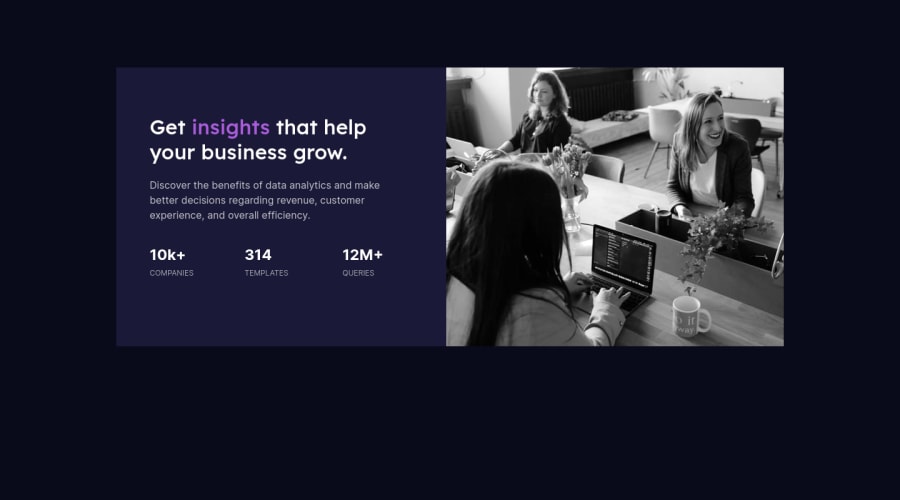Try to set the background of your image container to purplish then on your image reduce its opacity to 75% probably then set the mix-blend-mode to multiply. I also have my solution in this challenge you can check my github repo for the code. Let's help each other to become a better front-end developer :>>
@ohad331
Posted
@ruedasjnthn Great! thank you my friend.