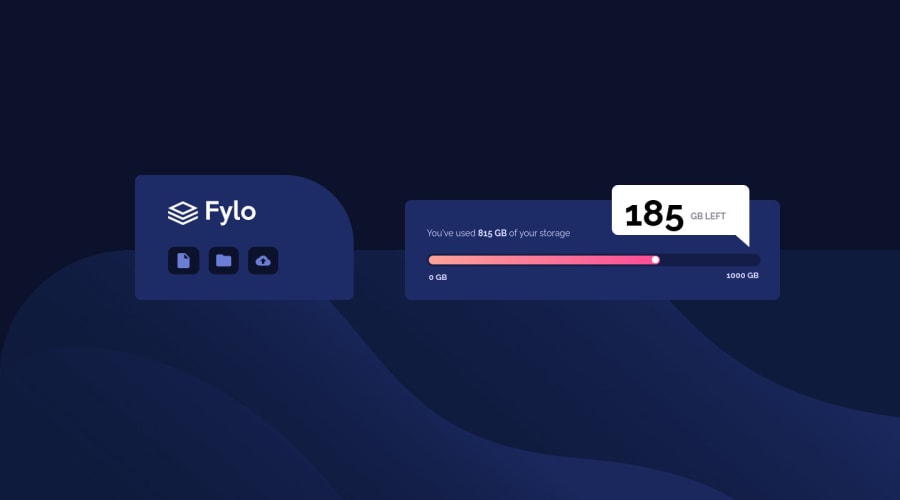@MishaHernandez
Posted
Hello TrakaMeitene. Looks great, good job. 👋
I would recommend that in your * {...} formatting rules you always use box-sizing: border-box, so that margins and padding do not affect the size of your boxes.
Always avoid using ID's, especially if your design doesn't use javascript. In similar elements, for example the three icons: file, folder and cloud, you could use pseudoclasses to select each one.
Sometimes the use of clip-path can be replaced by something simpler like a correctly positioned geometric figure. For example the .sturis element could be a semi-hidden triangle in the pop-up message.
The font family should be assigned in the body so that all elements inherit it and not have to repeat this property in several rules.
Greetings, and continue with the challenges 👍
@TrakaMeitene
Posted
@MishaHernandez some good ideas. Thank you. It Will be tomorrows work to do.