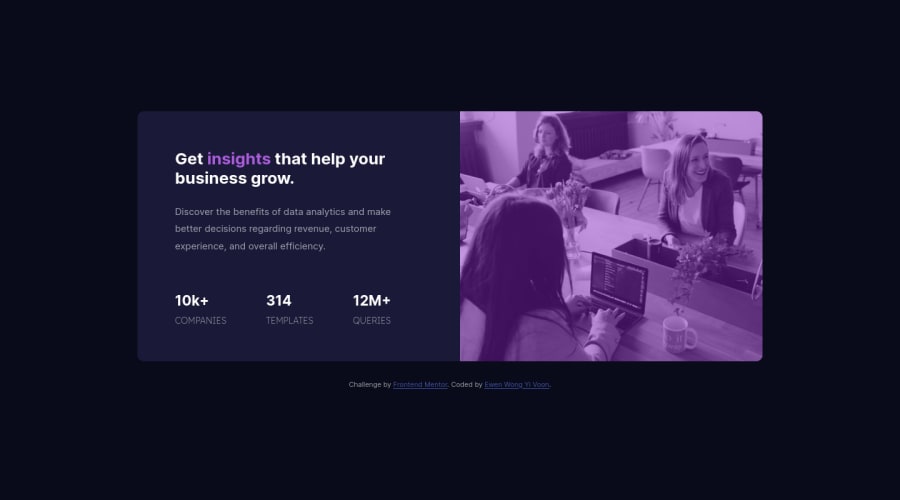@PeterJan285
Posted
How do you make your signature appear just below the main content on page ??? Im trying to figure it out in dev tools but we used different setup. My setup on main container (containing text section and image section) is centered using display flex, align items and justify content = center
Marked as helpful