Pricing card using HTML and CSS
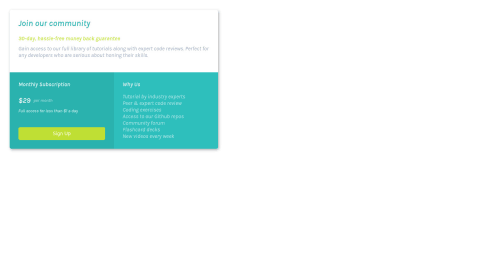
Solution retrospective
I am unsure about the width and height of the pricing card challenge.
Please log in to post a comment
Log in with GitHubCommunity feedback
- @hyrongennike
Hi,
Nice job on the challenge
You can add the following to center the card on the page.
body { padding: 20px; display: flex; flex-direction: column; justify-content: center; align-items: center; min-height: 100vh; } You're also missing the viewport meta tag in head. [https://www.geeksforgeeks.org/html-viewport-meta-tag-for-responsive-web-design/](https://www.geeksforgeeks.org/html-viewport-meta-tag-for-responsive-web-design/}
Join our Discord community
Join thousands of Frontend Mentor community members taking the challenges, sharing resources, helping each other, and chatting about all things front-end!
Join our Discord