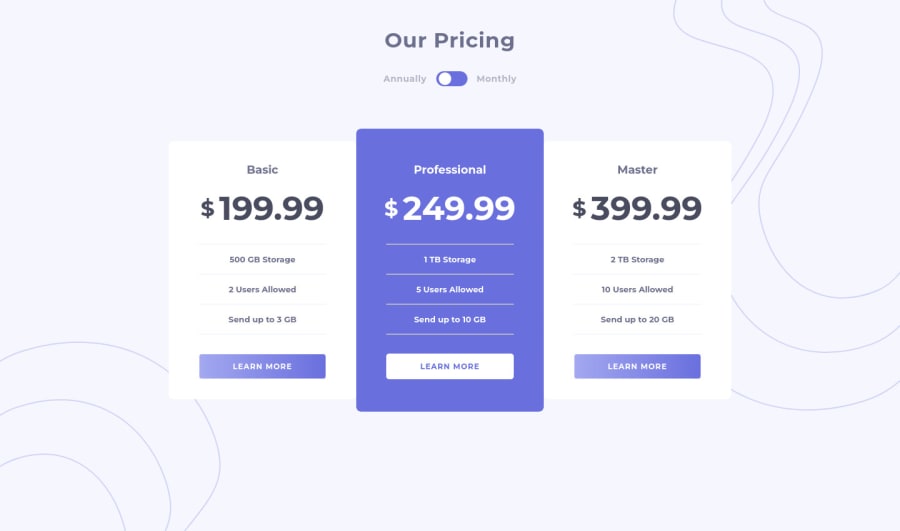@vanzasetia
Posted
Hi, Nino Khurtsidze! 👋
I recommend creating the toggle button with two radio inputs. Also, make sure each radio input gets labeled. This way, the users can toggle the price by clicking the labels—annually and monthly.
You can see the Pen of Scott O'Hara (an accessibility expert) as an example: Radio Toggle Switch
For the line, I recommend using border properties. This way, you can make the HTML simpler by removing all <div class="line"></div>.
I suggest making the type of the pricing heading elements, specifically <h2> to give the page some structure.
I hope this helps. Happy coding! 😄