Product Preview Card Component
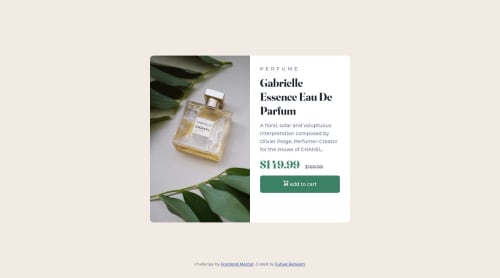
Please log in to post a comment
Log in with GitHubCommunity feedback
- @correlucas
👾 Hello Fuhad, congratulations for your solution!
The product component is almost finished, you need only to work a little the spacing between the text elements in the right column.
You can do it in 3 ways.
1.You can use the
padding-bottomapproach and set 24px for each text element and separate them.2.Insert
display: flex;inside the div calledproduct-detailsand userow-gapto give the same gap for all elements inside the div.3.Use again
display: flex;andjustify-content: space-around;to manage the space between all the elements with a single property. See the code below:.product-details { display: flex; flex-direction: column; justify-content: space-around; }Hope it helps, happy coding bro!
Join our Discord community
Join thousands of Frontend Mentor community members taking the challenges, sharing resources, helping each other, and chatting about all things front-end!
Join our Discord