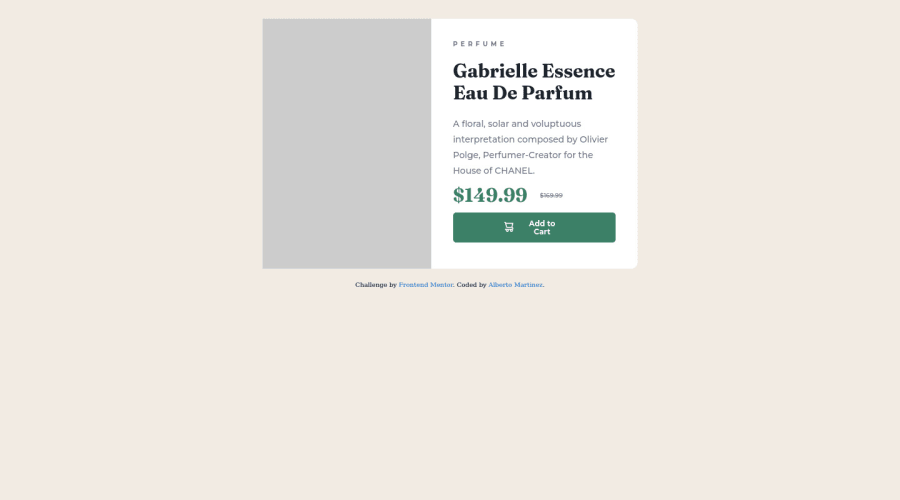@elaineleung
Posted
Hi Alberto, welcome to Frontend Mentor, and great job in completing this very first challenge!
About the questions you asked:
-
I think frameworks can be useful, and there's a reason why they're created. As @Souicia said, I do think it's necessary to be fairly proficient in CSS first before using a framework, otherwise you'd have a hard time troubleshooting when things don't go the way you expected. Once you feel more comfortable and confident in building layouts, you can go and try a framework to see how it can help you.
-
For SEO, I'd say that the important tags are probably
title,meta, headings tags (especiallyh1), and also probablyalttags. I've seen some articles online about this, and so do have a look around if this is something that you'd be interested to know more about. -
I prefer having the media queries with the rest of the stylesheet if I'm already having everything there. There will be times where I might have them on a separate sheet, but generally I like having the media queries easily comparable with the main code.
And now for some feedback on your work!
- About the media query breakpoint, I think
min-width: 1440pxis much too big. Given that the card's width is about 600px, I'd probably set the layout breakpoint to be around the 600 to 700 range. I think you can try something like 650px to start! - I suggest using a responsive image with the
pictureelement instead of using background image, which is really more for images used as a background. In this case, the image is really central to the content, and so you'd want the alt tags available for the image description (which is something you can't do if it's just a background image). - To have the image width more even with the text in the desktop view, try adding
flex: 1 0 50%on.productCard--img.
That's all for quick feedback; I really think you did a lot things well here, and this is a great start, so keep going!
Marked as helpful