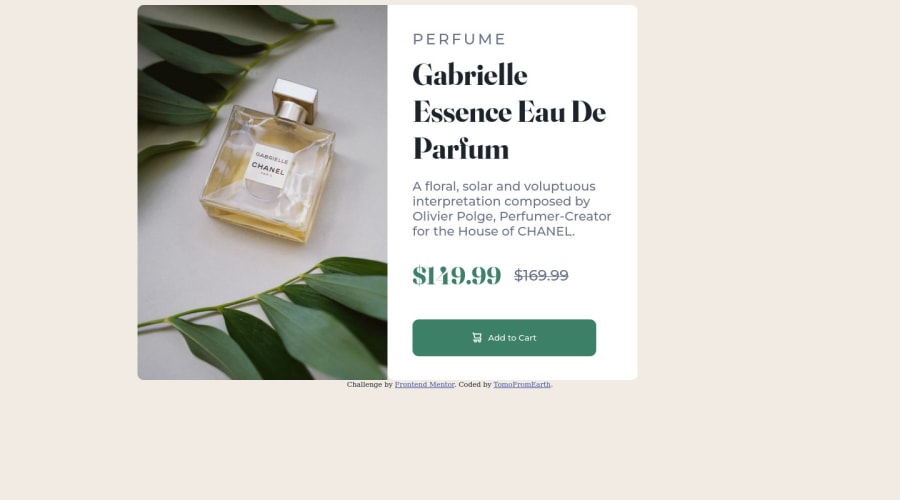@correlucas
Posted
👾Hello @TomoFromEarth, congratulations for your new solution!
Great solution again! I've one tip for you about the component alignment:
All you've missed to have your container aligned was the property min-height: 100vh; look that when you use flex is not enought to give the container aligmnet you need to give min-height: 100vh to give a body the vertical size to align the child (in this case the container)
body {
min-height: 100vh;
display: flex;
flex-direction: column;
justify-content: center;
align-items: center;
box-sizing: border-box;
font-size: 14px;
background-color: hsl(30, 38%, 92%);
color: hsl(212, 21%, 14%);
}
👋 I hope this helps you and happy coding!
Marked as helpful
@TomoFromEarth
Posted
@correlucas thank you! I will add this and study it...