Product Preview Card solution using plain old HTML and CSS Grid
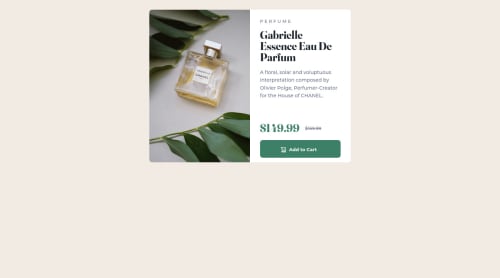
Solution retrospective
Hello Everyone! First and foremost, english isn't my first language so please forgive me for any mispellings or grammatical errors. There's two questions that i asked myself during this project and i'd hoped that maybe someone could help me shine some light on theses matters.
-
Responsive Web Design seemed to be mandatory nowadays but, when starting a design, is it better to first build the mobile design and then add complexity toward the bigger resolutions (laptop, desktop, etc) or the other way around? I'm an aspiring front-end developper and my first thought is to make the mobile layout first because there's less space to cover which means less complexity which seems really reassuring to me but i'd like to hear your more experience views on the subject.
-
This is my second project on Frontend Mentor and i noticed that the HSL color system seems to be preferred. I wonder if there was any particular reason. I thought rgb, hex and hsl were favorted by some and others due to personal preferences but maybe there's a more technical explanation?
Again i'm sorry for my poor writing. And if you guys feel like giving any feedback whatsoever, i'll gladly hear about it. Have a nice day and happy coding to all!
Please log in to post a comment
Log in with GitHubCommunity feedback
- @mubizzy
Excellent job on this challenge! your report has a few issues though:
- wrap everything in your body in
<main>or use semantics
2. it is a best practice to use both HTML 5 and ARIA landmarks to ensure all content is contained within a navigational region.
Hope it helps:)...don't forget to mark it as helpful 👍
You can get more details here...click here
- wrap everything in your body in
- @DrMESAZIM
Hi Jordan
yes I prefer mobile first when styling my CSS . that is good practice should keep going in that direction
secondly the as beginner I advice you to not read to much on color codes unless it affects the outlook appearance, From my experience I used plain noun English words for colors as starter.
lastly I want to place the project at the center of the screen this looked difficult to explain since I would need to do lots of coding and changes , still I can do it with my screen recorder and send you YouTube video for the work if your are interested let me know
- P@adamwinzdesign
I don't know if one format would be considered to be preferred over the other technically, but for the larger projects that I've seen here, when you get the figma design files, they typically include a color system guide that includes the color values in hex, rgb, and hsl, so you should be able to use whichever format you prefer without even having to convert the values yourself.
Join our Discord community
Join thousands of Frontend Mentor community members taking the challenges, sharing resources, helping each other, and chatting about all things front-end!
Join our Discord