Submitted about 3 years agoA solution to the Product preview card component challenge
Product Preview Card using CUBE CSS
accessibility, cube-css
@AlexKMarshall
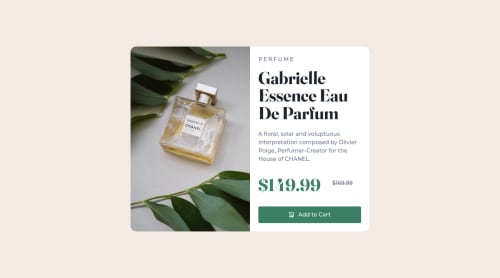
Solution retrospective
I'm pretty happy with this. I normally build apps, so this was a good opportunity to experiment more with fluid typography and intrinsic design.
I'm not 100% happy about having to specify the grid column widths for the large viewport. I would've liked it that the image took up enough space as it needed to maintain its aspect ration, while the content section expanded in width as much as it needed. But I couldn't get that to work. The repeat(2, 1fr) grid seemed like an acceptable compromise.
Code
Loading...
Please log in to post a comment
Log in with GitHubCommunity feedback
No feedback yet. Be the first to give feedback on Alex's solution.
Join our Discord community
Join thousands of Frontend Mentor community members taking the challenges, sharing resources, helping each other, and chatting about all things front-end!
Join our Discord