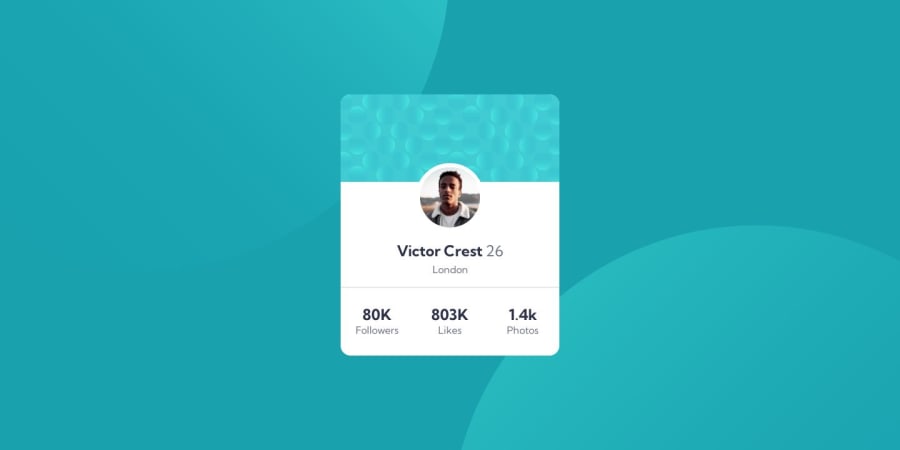I think using viewport units is a great idea, but you probably want to use vh instead of vw for the values of top and bottom, so that the images are positioned relative to the width and the height of the viewport.
body {
background-position: right 50vw bottom 40vh, left 50vw top 50vh;
}
Marked as helpful
@ratul0407
Posted
@markuslewin thanks markus it was really helpful and now the image is displaying itself in every breakpoints🎉