Profile card component using HTML5 and CSS3
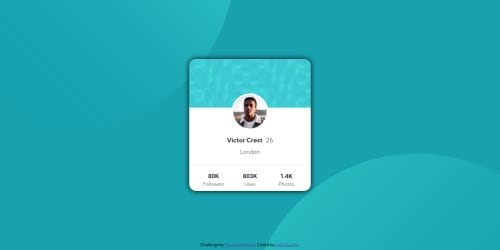
Solution retrospective
I couldn't keep the bottom circles fixed. Any tips?
Please log in to post a comment
Log in with GitHubCommunity feedback
- @ApplePieGiraffe
Hey, José Eduardo! 👋
Just wanted to say congratulations on completing your first Frontend Mentor challenge! 🎉 You've done a nice job on this one! 👍
Keep coding (and happy coding, too)! 😁
- @soodaayush
Your website is very good! There are a few things that you can improve on.
- The shadows around the box are a bit too strong. I suggest toning it down.
That really all I have to say.
Happy Coding!
- @MiaSinger
Hey, I had the same issue and the comment from this post here was very helpful: https://www.frontendmentor.io/solutions/profile-card-component-using-html-and-css-2vDELrQBk
so I solved it in a similar way: background-image: url("./images/bg-pattern-top.svg"), url("./images/bg-pattern-bottom.svg"); background-repeat: no-repeat, no-repeat; background-color: hsl(185, 75%, 39%); background-position: right 50vw bottom 36vh, left 50vw top 40vh;
it helped me to have a look at the docs of background-position and play around a little: https://developer.mozilla.org/en-US/docs/Web/CSS/background-position
Join our Discord community
Join thousands of Frontend Mentor community members taking the challenges, sharing resources, helping each other, and chatting about all things front-end!
Join our Discord