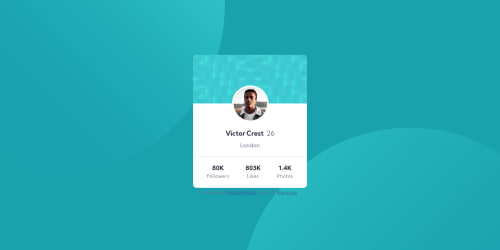
Solution retrospective
Any feedback will be much appreciated :)
Please log in to post a comment
Log in with GitHubCommunity feedback
- @Will-1-Am
Hey Rhona, nice work on submitting your challenge project.
You might consider different elements for the h2 tags you use for the numbers in the stats section of the card since they don't really make sense as headings - although I can see how one would reach for h2 as I chose it myself initially 😅.
You make use of a lot of div elements in your html and it might be useful to replace some of them with more suitable elements (e.g. the challenge is to produce a component that is reusable, possibly in other projects - check out this link which helped me (https://developer.mozilla.org/en-US/docs/Web/HTML/Element/article).
I hope this helps you along in your coding journey.
Join our Discord community
Join thousands of Frontend Mentor community members taking the challenges, sharing resources, helping each other, and chatting about all things front-end!
Join our Discord