Submitted over 1 year agoA solution to the Profile card component challenge
Profile Card Solution
next, react, tailwind-css
P
@robcrock
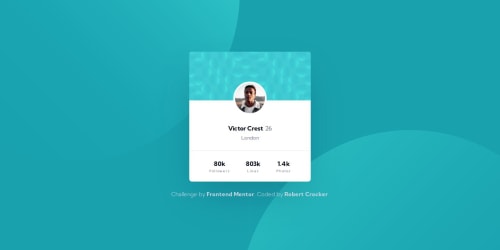
Solution retrospective
What are you most proud of, and what would you do differently next time?
My approach lead me to a favorable solution, so I felt like this was a good test.
What challenges did you encounter, and how did you overcome them?No real challenges. The trickiest part was getting the avatar positioned correctly, but that was easily sorted out by negative margin.
What specific areas of your project would you like help with?Feedback on my CSS in the project is very welcome.
Code
Loading...
Please log in to post a comment
Log in with GitHubCommunity feedback
No feedback yet. Be the first to give feedback on Robert Crocker's solution.
Join our Discord community
Join thousands of Frontend Mentor community members taking the challenges, sharing resources, helping each other, and chatting about all things front-end!
Join our Discord