Profile card using Flexbox
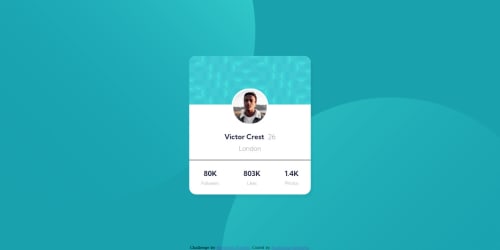
Solution retrospective
I finished my second challenge and looking forward to feedback 🙌 Any comment is valuable. I struggled with creating background for some time, couldn't position the circles inside the screen div and make them partially "leave" the screen. Now, when I change the screen size to mobile, the circles move. How can I make them stay in place? What are better practices for adding the blue picture (which is above the profile photo) to the card?
Please log in to post a comment
Log in with GitHubCommunity feedback
No feedback yet. Be the first to give feedback on Stacey's solution.
Join our Discord community
Join thousands of Frontend Mentor community members taking the challenges, sharing resources, helping each other, and chatting about all things front-end!
Join our Discord