QR code box
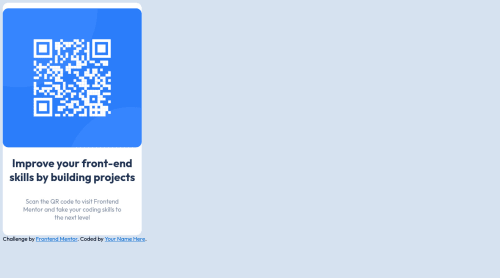
Solution retrospective
This is what I am able to build with the level I am at.
It would be helpful to get some points on what I need to study more. What it seems I did right and should keep doing.
Please log in to post a comment
Log in with GitHubCommunity feedback
- @Njoura7
hello friend, good job for this project, and congrats for your first project on github here are two tips that might improve your project give the body a display flex like this body{ display:flex; justify-content:center; /to center the container horizontally in your case/ alignm-items:center; /to center the container vertically in your case/ } another method to do it without flexblox is to center your container directly: .container{ position:absolute; top:50%; left:50%; transform:translate(-50%,-50%); }
the other tip is to give your QR code img a width of 90% or 85% instead of max-width:100%; or you can give your container a padding of 1rem maybe hope it was helpful :D
- @Angelr2909
Buen trabajo bro, asi se comienza, puedes usar en el body un vh de 100vh para asi utilizar el 100% de la pantalla y centrar el div container con justify-content y aling items ambos en center, recuerda establecer la propiedad flex para poder hacer uso de jc y ai. Luego tambien podrias agregarle un padding al container de unos 20px o bien aplicar un margin a la imagen para que no quede pegado al div contenedor.
Join our Discord community
Join thousands of Frontend Mentor community members taking the challenges, sharing resources, helping each other, and chatting about all things front-end!
Join our Discord