QR-Code Challenge using CSS Flexbox and Semantic HTML5
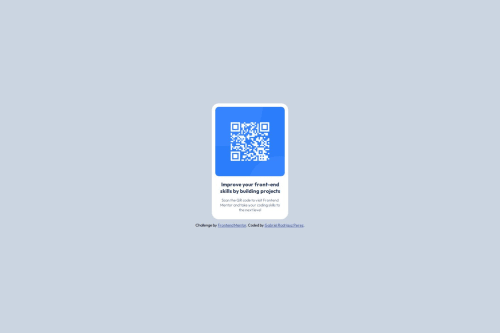
Solution retrospective
What I am most proud of is my grasping the foundations of having a scalable website that responds well on both desktop and mobile. It is an issue I have had with my personal portfolio page and I managed to use availbe resources to understand it for this project and will apply them on a greater scale for my portfolio. Here is an example code that I'm proud of:
css
.qr-code img {
width: 100%;
max-width: 250px;
height: auto;
border-radius: 10px;
}
What I would do differently next time which was suggested at the beginning of the project is focus on structuring the html entirely before moving to the styling. While it didn't impact me that much with a bigger project I can see where things would get complicated.
What challenges did you encounter, and how did you overcome them?My biggest challenge was understanding how to build components with reusable CSS. I overcame them by using the offline CSS resources I found to try and reuse as much script as possible without creating new css code to style the project.
What specific areas of your project would you like help with?My specific area that I would like help in is reusing CSS code. I'm struggling to determine when to use Flexbox or Flex grid for example, and then understanding how to factor that into the entire design of a project.
With this project, I'm not sure if it's possible but I would love to know if theres a way to cut down the amount of CSS that I used and make it more efficient and easier to read to a third party reviewing my code.
Please log in to post a comment
Log in with GitHubCommunity feedback
- @Katherine-Kapinus
hello! Your code looks great✨ Here are a few suggestions to improve it semantically:
<main class="container"> <div class="qr-code"> <img src="./images/image-qr-code.png" alt="Scan this QR code to visit Frontend Mentor"> </div> <h1 class="blurb-1">Improve your front-end skills by building projects</h1> <p class="blurb-2"> Scan the QR code to visit Frontend Mentor and take your coding skills to the next level. </p> </main>Your styles look clean and well-organized 👌
A few additional tips: Consider using utility-first class naming to make this block more reusable in larger projects.
You can try the Figma plugin "Weblify Code Inspector" — it helps get precise px values from the layout and works great as a developer panel replacement.
And finally, I’d recommend giving SCSS a try — it’s a CSS preprocessor that can really simplify your workflow as your projects grow.
It might feel unfamiliar at first, but once you get used to it — it’s hard to go back! Definitely worth exploring 😊
Keep it up — you’re doing great! 🌟
Marked as helpful - @hayasamir
واجهني صعوبة فقط في نشر الموقع
Join our Discord community
Join thousands of Frontend Mentor community members taking the challenges, sharing resources, helping each other, and chatting about all things front-end!
Join our Discord