QR code component
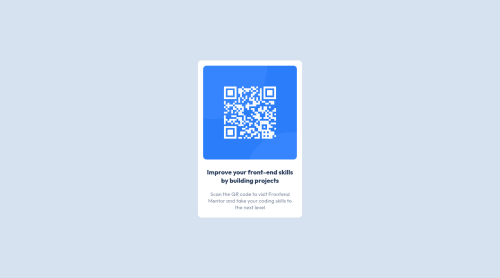
Please log in to post a comment
Log in with GitHubCommunity feedback
- @correlucas
👾Fala César, tudo bem? Parabéns pelo desafio!
O seu componente já está com o design prontoum bom exercício pra melhorar seu código, seria criar a estrutura mais limpa o possível e reduzir seu código ao máximo. Por exemplo, você poode segurar todo conteúdo em um bloco só usando (
<maain>ou<div>) nesse caso vamos usar<main>por que é uma tag semântica. Outra coisa é colocar o h3 como h1 já que se trata do título principal da pagina. Se você notar, nem precisa adicionar nenhum div além da principal pra segurar o conteúdo (img, h1 e p).👋 Espero ter ajudado e continue no foco!
- @felipejesus-front
Fala Cesar! blz? Muito legal seu código! Cara, tenho uma dica bem simples, porém muito importante pra te dar. Sua pagina começa a quebrar quando fica abaixo do tamanho do container com classe "principal", nela vc esta usando um "width: 300px", quando vc define um width ele vai seguir esse width até o fim do mundo, pelo componente ser pequeno acaba passando despercebido, porém num componente maior você veria isso com mais facilidade. Aconselho, sempre que possível usar "max-width" ao invés de width, pois como vc está definindo uma "largura máxima" o seu componente sempre vai ser mais responsivo conforme a tela diminui.
Outra coisa importante no html é a semântica das tags. As tags html tem seus significados, normalmente interpretado por motores de busca como o google, ou por softwares de leitura de tela, usado por deficientes visuais, então usar as tags corretas ajuda demais na acessibilidade do seu codigo, fazendo por exemplo que seu site/conteudo seja encontrado pelo google mais facilmente.
como corrigir isso? No seu conteúdo principal, ao invés de usar uma div, tente usar a tag <main>, pois ela indica que aquele é seu conteúdo principal nesta pagina.
Colocar o titulo da pagina em um <h1> também ajuda nisso.
Vou deixar um link para o caso de você querer entender melhor sobre isso: https://www.devmedia.com.br/html-semantico-conheca-os-elementos-semanticos-da-html5/38065
lembre-se não é preciso gravar tudo isso, só entender já basta, na hora de codar, quando esquecer é só pesquisar no google que ta de boa! abração, meu mano! tbm estou iniciando! então tenhamos um bom aprendizado!
Join our Discord community
Join thousands of Frontend Mentor community members taking the challenges, sharing resources, helping each other, and chatting about all things front-end!
Join our Discord