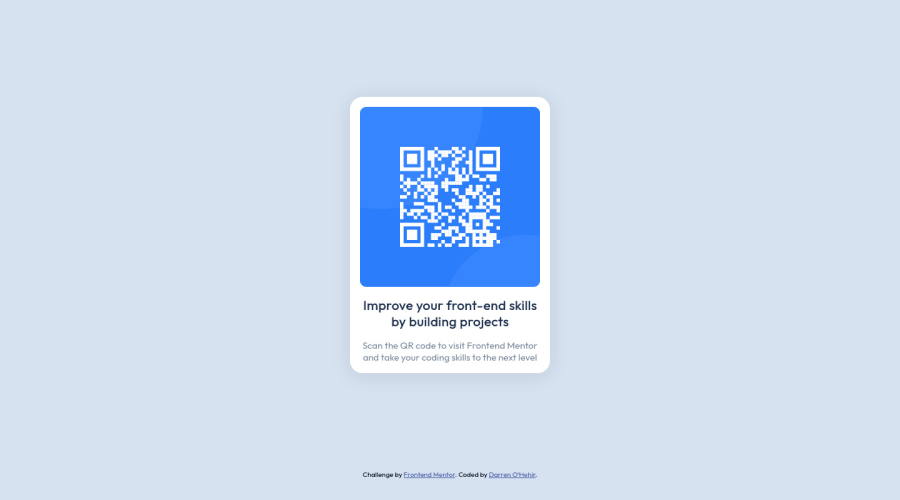@fistty
Posted
Congrats Darren, in my experience it's better to put images in a div, it makes it easier to give a max-width. Also, if the image is going to take up space such as this, it's better to make it an image and not a background.
I also, noticed your first heading was h4, it's better to start with an h1.
Again, well-done on this challenge.
Marked as helpful
@darrenohello
Posted
@fistty Thanks for the feedback, I appreciate it!