QR Code Component
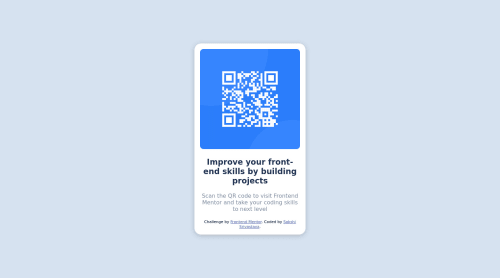
Solution retrospective
How do i choose whether i have to use CSS grid or CSS flex property?
Please log in to post a comment
Log in with GitHubCommunity feedback
- @shivaprakash-sudo
Hello Sakshi,
Congrats on submitting your first challenge!
The card looks very good and even the code looks neat enough, the only things which need to be changed are:
- Try to wrap the card inside a
maintag, for more semantic approach. - You can put the screenshots in the
README-template.mdand update that accordingly, instead of updating the default README file.
Regarding flexbox and grid, you don't need any of them for this project, they only come into picture when there are multiple rows and columns involved.
Happy coding and good luck to your next projects!
Marked as helpful - Try to wrap the card inside a
- Account deleted
In general, Flexbox is a one-dimensional layout model while Grid is a two-dimensional, which allows users to layout content in rows and columns.
Flexbox is helpful when dealing with a single row/column (like this project).
Grid on the hand is better when dealing with multiple rows/columns. Examples: https://freefrontend.com/css-grid-examples/
Marked as helpful
Join our Discord community
Join thousands of Frontend Mentor community members taking the challenges, sharing resources, helping each other, and chatting about all things front-end!
Join our Discord