QR Component code
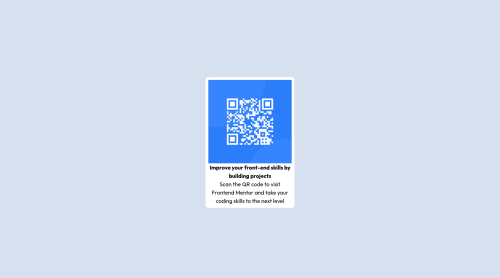
Solution retrospective
As this was a simple project, do we really need to explicitly need responsive tags?
- I am not really good at remembering the axis of the flexbox and had a problem making the div center vertically and horizontally, part of it coz I am new to tailwind CSS and it was the first time.
Please log in to post a comment
Log in with GitHubCommunity feedback
- @grace-snow
Hello
A few more tips
- the alt text needs to say what the image is and in this case what url it goes to
- why have you used a h3 for the heading?
- you must use min-height 100vh not height. Never limit height of elements that contain content. This currently gets cut off on mobile landscape and that is the cause
- you must use landmark elements. Every page would minimally have a main element
- remove the margin top from the card
- you don’t need any flex properties or height auto on the card. Elements stack vertically by default
Overall I recommend you don’t use tailwind this early while learning. It is holding you back a bit. Instead focus on learning css yourself. Once you have good foundational practices with html and css built up, you’ll be able to pick up tailwind later within minutes
- @nelsonleone
This comment was deleted over 2 years ago
- @Rodolfo-ss
Oi blz, use o text-align para centralizar seu texto, aumente o margin e o padding que fica joia. Tudo de bom :)
Join our Discord community
Join thousands of Frontend Mentor community members taking the challenges, sharing resources, helping each other, and chatting about all things front-end!
Join our Discord