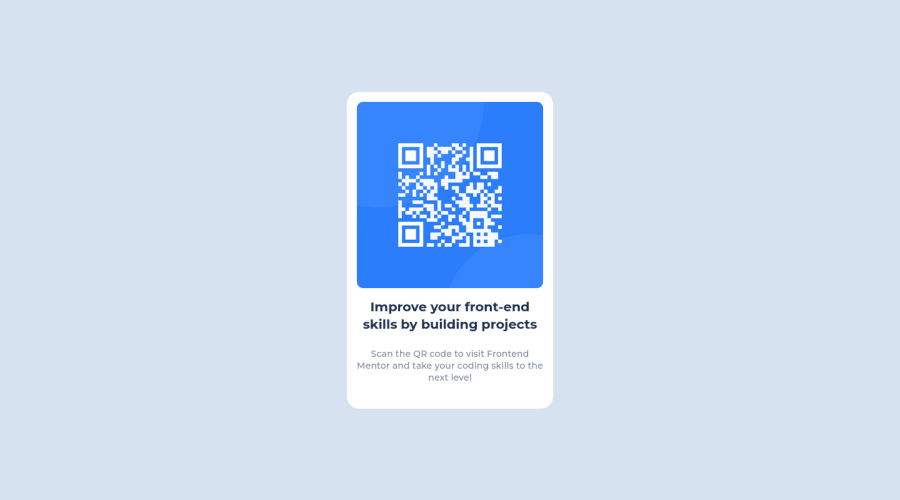@MelvinAguilar
Posted
Hello there 👋. Good job on completing the challenge !
I have some suggestions about your code that might interest you.
HTML 📄:
- In this challenge, the picture tag is not needed, since the image does not need to change depending on the viewport. This is necessary when the platform provides two images, one for mobile and one for desktop. You can directly use the image tag in this solution.
Alt text 📷:
- The
altattribute should not contain the words "image", "photo", or "picture", because the image tag already conveys that information.
-
The
altattribute should explain the purpose of the image. Uppon scanning the QR code, the user will be redirected to the frontendmentor.io website, so a betteraltattribute would beQR code to frontendmentor.ioIf you want to learn more about the
altattribute, you can read this article. 📘.
CSS 🎨:
- Instead of using pixels in font-size, use relative units like
emorrem. The font-size in absolute units like pixels does not scale with the user's browser settings. This can cause accessibility issues for users who have set their browser to use a larger font size. You can read more about this here 📘.
I hope you find it useful! 😄 Above all, the solution you submitted is great!
Happy coding!
Marked as helpful
@lawlawson
Posted
@MelvinAguilar Wow, thank you so much for the detailed feedback, very kind of you! I'll be sure to read the links you have sent to me and implement the suggested changes to further my understanding.