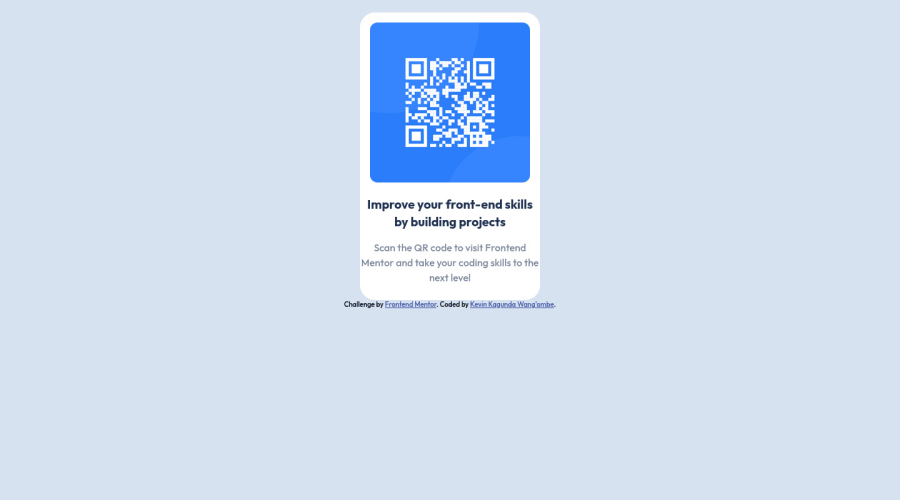@smarko-web
Posted
Congratulations on your first project!
Some improvements
- Adding landing marks I.e
mainandfooter - You don’t really need to give everything a class name, just target by elements
- Use flexbox where you have
container - Centralize the card by
css main {display: flex; justify-content: center; align-items:: center;} - Needs some improvement for mobile (although not bad for starters)
What I like
- Good UI
- Your effort
Keep up the good work, stay motivated
Marked as helpful