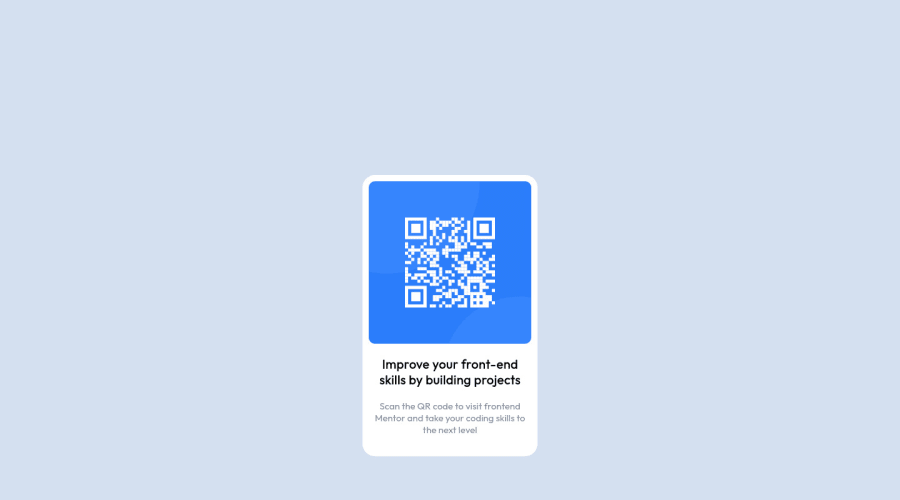@kxnzx
Posted
Hello Aryan,
You did a pretty good job for your first challenge. I have some suggestions:
When you start a project like this it is important to first start with a good understanding of HTML. You did a good job by wrapping the elements in a div, but you are missing semantic tags:
- Wrap your background div in a <main> </main>
- Wrap the title "Improve your front-end skills by building projects" in a <h1> </h1>
Semantic tags structure the page and helps the browser and the developer understand what the meaning of the content is. Semantically correct HTML also helps search engines and screen readers.
When you finished the HTML you can use a Markup Validation to inspect if you did it correct. Only then I would go begin with the design. Some tips:
- No need to use margin-top to center align a container on the page. To vertically & horizontally center the container use this:
body { display: grid; place-items: center; }
-
Define the max-width of the card/container/box.
-
For the background of the card; never use height, use padding.
You can always check my finished solution as guidance.
Hope you learned something.
Marked as helpful