Submitted over 3 years agoA solution to the QR code component challenge
QR Code Component using Flexbox and a touch of keyframes
gulp, bem
@artimys
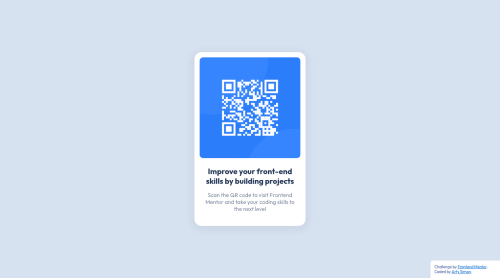
Solution retrospective
Been away for too long. This was a good one to test my feet again using flexbox.
- CSS class names are written using BEM naming convention.
- Added some simple keyframes for animation practice.
- First time using Gulp to assist with sass compiling and autoprefixer for specific vendor prefixes instead of using VSCode extensions.
Any thoughts when it comes to accessibility for a qr code?
Any feedback is welcomed, Happy coding!!
Code
Loading...
Please log in to post a comment
Log in with GitHubCommunity feedback
No feedback yet. Be the first to give feedback on Arturo Simon's solution.
Join our Discord community
Join thousands of Frontend Mentor community members taking the challenges, sharing resources, helping each other, and chatting about all things front-end!
Join our Discord