QR code component
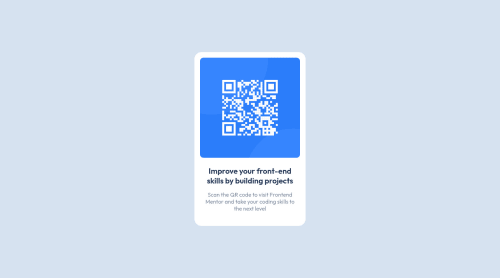
Solution retrospective
Hey hey,
This was a very small challenge that I did more for completeness sake than for anything else. Made it into a speedrun, to see how fast I can deploy. :)
If you have any feedbacks though, feel free to add.
Have a great day!
Please log in to post a comment
Log in with GitHubCommunity feedback
- @chrisvn188
@FluffyKas Hey I really like the way you structrure your code. It's nice and neat. I just wondered do you always use <figure> to wrap around img? When you write figcaption and when not? Thank you so much!
Join our Discord community
Join thousands of Frontend Mentor community members taking the challenges, sharing resources, helping each other, and chatting about all things front-end!
Join our Discord