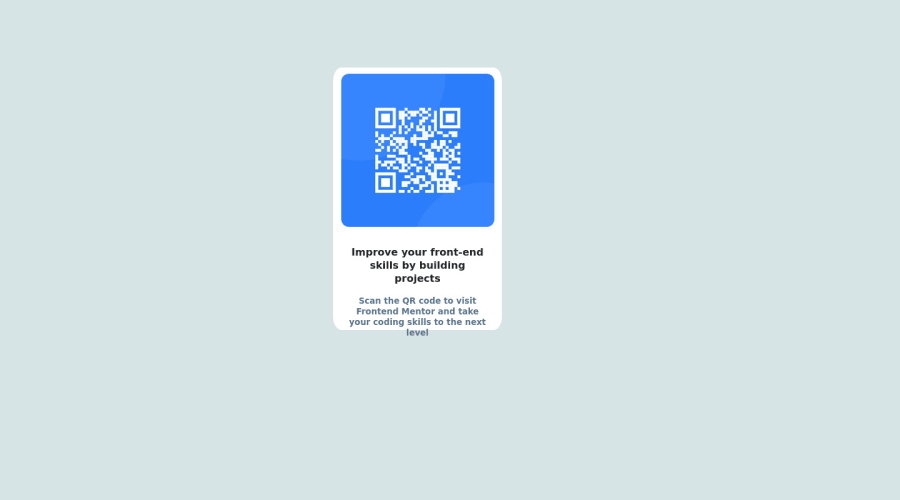@Tux3er-Isma
Posted
Hi Tanmay!!!
Congrats completing this challenge 👍🏻
When I was starting I found also difficult to pass from desktop to mobile
- In css there is a property called media-querie. The structure is like this:
@media only screen and (max-width: Xpx){}.`
In this case we are using 375px because is a mobile. This is the documentation with exercices, documentation 📖
- Don't use
positionto center elements. There is a easy way to center elements nowadays widt css flexbox:.main_body{ min-height: 100vh; display: flex; justify-content: center; align-items: center;video about flexbox 📹
You have done it very well, congrats 😉👍🏻🎉
I hope this comment will help you in the future building awesome projects 🌟