QR Code Layout using HTML and CSS
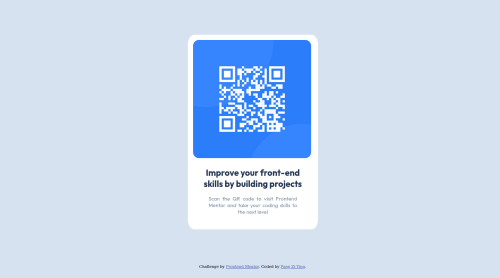
Solution retrospective
Hi, I am unsure how to make the size of the body to look exactly like the design given for web & mobile (the 'light grey' area). It specified : mobile (375px), desktop (1440px), is that means I have to write 2 seperate codes to present them seperately? I abit confused on this part for the width and height of the background.
Also, I found that the responsive function <meta name="viewport" content="width=device-width, initial-scale=1.0"> seems like not working when I inspect it through chrome > - <.
My last question, for the margin for class="layout", I thought if I put margin: center, the whole white layout together with the QR code will move to the middle (with space on top bottom left right), but it didn't work in this way. Ended up, I've to use margin-top: 100px, only this able to put a space on top. Anyone knows what's wrong to my code?
Anyone able to help me to look into my code, thanks alot !!
Please log in to post a comment
Log in with GitHubCommunity feedback
No feedback yet. Be the first to give feedback on Pang Zi Ying's solution.
Join our Discord community
Join thousands of Frontend Mentor community members taking the challenges, sharing resources, helping each other, and chatting about all things front-end!
Join our Discord