Submitted over 1 year agoA solution to the QR code component challenge
QR code page using Flexbox
@Annas-khan
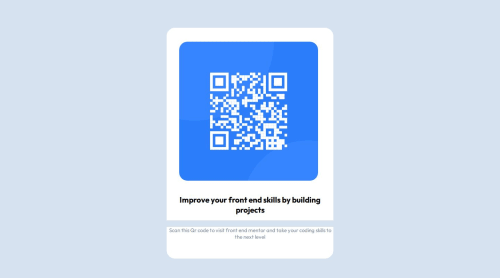
Solution retrospective
What are you most proud of, and what would you do differently next time?
I was able to code most of it on my own didn't need much help.
What challenges did you encounter, and how did you overcome them?Challenges faced -
- not able to quite spread the image in the div container as shown in the preview photos
- Had problem commiting changes in github
with the css part
Code
Loading...
Please log in to post a comment
Log in with GitHubCommunity feedback
No feedback yet. Be the first to give feedback on Annas-khan's solution.
Join our Discord community
Join thousands of Frontend Mentor community members taking the challenges, sharing resources, helping each other, and chatting about all things front-end!
Join our Discord