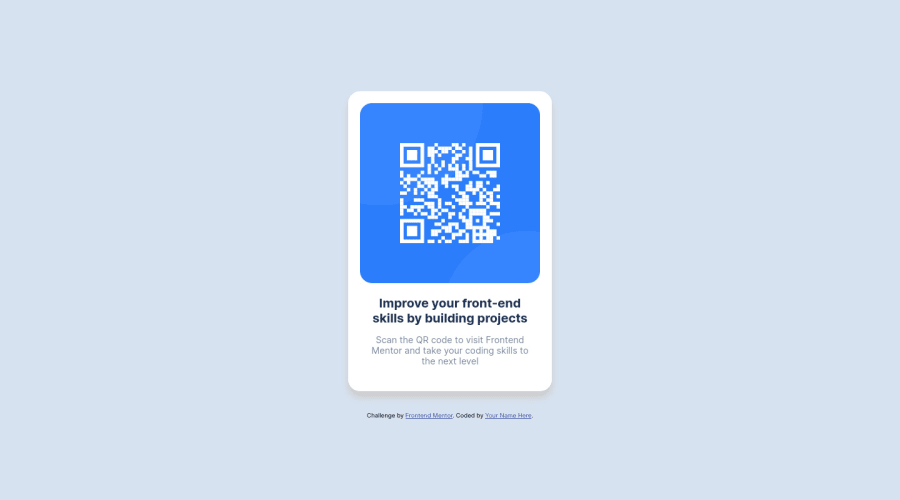@OGShawnLee
Posted
Hey. You did well!
-
Your text is a little larger and/or the witdh of your card is narrower.
-
No. I don't think so. As far as my eyes can tell.
-
It looks mostly fine. You should wrap your content inside of a main tag and give the image an alt attribute where you give a description of the image.
About the styling:
-
You should used the body to center the card instead of giving it margin-top. You can correct it by displaying the body flex, add align-items: center; justify-content: center; and give it a min-height of 100vh.
-
Use rem units instead of pixels. Maybe the box shadow is ok with pixels, I use pixels there as well :D
-
I don't think a nested container was needed nor giving it and the text a fixed width. I would have used a flex column container for the whole card and an inner container with padding for the heading and text.
Hope this helps. Have a good one!
Marked as helpful