QR component using CSS and HTML
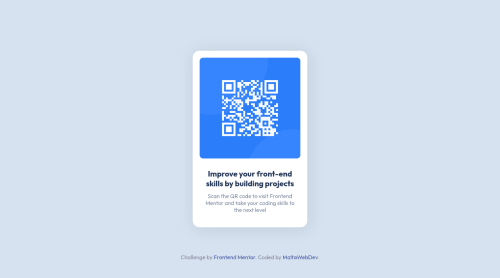
Solution retrospective
Hey folks!
- The main div.container has been pushed up above the centre of the screen by the attribution section. How can I center it, please? I can't see why the attribution section makes it take up so much space? Neither div.container nor div.attribution have any padding or margin...
- Is the shadow correct on the main div?
- Is the use of CSS Grid to center the main div, then CSS Flexbox to centre the child items, correct? Or is there any easier way to create this 'single page, single element, everything centred' layout?
Appreciate you all! <3
Please log in to post a comment
Log in with GitHubCommunity feedback
- @ZenitsuAg
Hi MaltaWebDev, you've done an amazing job. Here are some tips to help you improve your code.
- In the subheading class, it's better to add a h1 tag to wrap the text.
- In the
imgtag, width=300 not 300px. But for responsive images in future, you can set the width to 100% or the max-width to 100% and it will scale down as automatically and it won't overflow the allocated space. - For the centering issue, you just add
body {display: flex; justify-content: center; align-items: center;} - If the attribution div is causing you issues, you can just say
position: absolute; bottom: 0
So you may not really need to use CSS grid to center your code. Also, if you like the shadow, you can leave it but it's not really part of the original design.
Happy Coding :)
Marked as helpful - @DoyeDesigns
Good work Lord robins!
You do not need css grid to center the page Elements. You can add;
Body { Display: flex; Min-height: 100vh; Justify-content: center; Align-items: center; }
You can check how I did mine. I reduced the amount of nested divs by grouping some elements into one div.
- @AdrianoEscarabote
Hi MaltaWebDev, how are you? I really liked the result of your project, but I have some tips that I think you will enjoy:
To improve the responsiveness of the project, we can do this:
.qr-code img { border-radius: 20px; width: 100% !important; max-width: 300px; }I noticed that you used
inlinecss to putwidthin theimgprefer not to do that, we consider it a bad practice because in larger projects, there may be some conflict between the values that we put in the html and in the css, and changing these values in different files takes a lot of time!The rest is great!
I hope it helps... 👍
Join our Discord community
Join thousands of Frontend Mentor community members taking the challenges, sharing resources, helping each other, and chatting about all things front-end!
Join our Discord