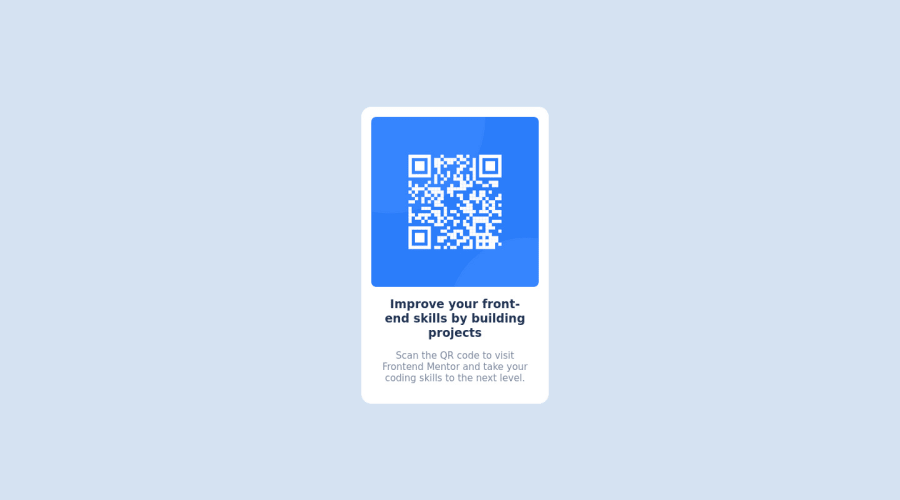@AlanLopRey
Posted
Hi good attempt, that happen because you need to do a reset of the padding and margin and you forget do it, in this part of you code *, *::before, *::after { box-sizing: border-box; font-family: Outfit, Ubuntu, sans-serif; } you only need to put the margin and padding at zero like this *, *::before, *::after { box-sizing: border-box; font-family: Outfit, Ubuntu, sans-serif; margin: 0; padding: 0; } I hope that help you