qr-code-component-main
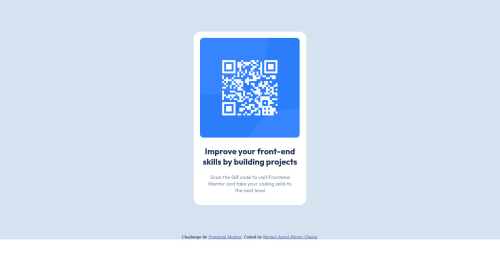
Please log in to post a comment
Log in with GitHubCommunity feedback
- @correlucas
Hello Mapu!
Welcome to the Frontend Mentor community and congratulations for your first challenge!
I'm with your solution open you did a good work replicating the design, you need only to have the card aligned to have the challenge 100%
1.Change the background from the main to the body if you let the background in the main this will have the height and width size of this component, so if you want this keep all the screen add it to the body and set the
height: 100vh;2.then you add the property flexbox for the alignment with these properties: body { display: flex; align-items: center;justify-content: center; height: 100vh} See the fixes below:
body { display: flex; background-color: hsl(212deg, 45%, 89%); align-items: center; justify-content: center; height: 100vh; }I've applied this changes to your code and now is working, you can try that and say me if fix the card alignment issue.
Hope it helps you, keep coding!
- @mapu26
Hi Lucas, thank you very much for your help. I have modified what you have told me and it works correctly. The truth is that at first I had not understood well what was proposed to do in the challenge. I don't know if it's because I don't have the paid version, I was missing information or it's because I'm just starting in this world. I repeat, thank you very much and people like you make this great. Regards
Join our Discord community
Join thousands of Frontend Mentor community members taking the challenges, sharing resources, helping each other, and chatting about all things front-end!
Join our Discord