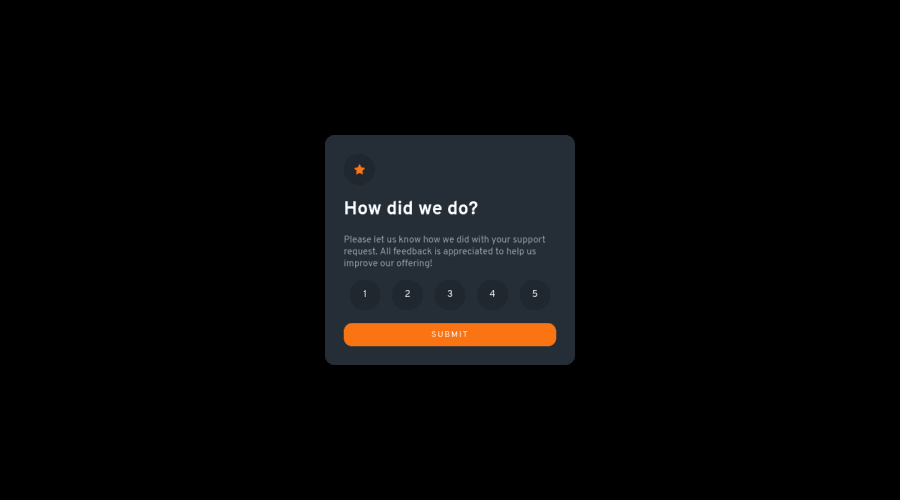@correlucas
Posted
👾Hello @VanessaAz, Congratulations on completing this challenge!
Great code and great solution! I’ve few suggestions for you that you can consider adding to your code:
To improve the card overall responsibility, you can start to add flex-wrap inside the class that manages the section for the rating numbers button and makes the adjust to fit in different rows while the container scales down, not that without this property the container doesn't shrink. Here's the code applying these changes:
#rating-btn {
display: flex;
justify-content: space-around;
cursor: pointer;
flex-wrap: wrap;
}
✌️ I hope this helps you and happy coding!
Marked as helpful
@VanessaAz
Posted
@correlucas thanks, already working! :)