Rating-Component-Using-JS
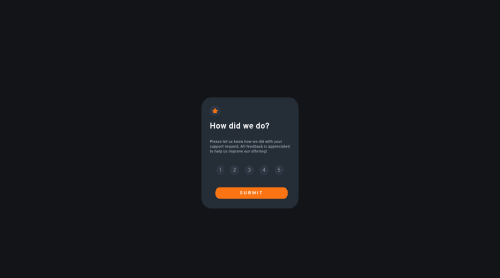
Solution retrospective
Tried my hand on JS with full dedication, and also took the help of youtube, whenever I got Stuck. Any suggestion on how I can improve more and better will be helpful....
Please log in to post a comment
Log in with GitHubCommunity feedback
- @Absorberend
Hey man,
Looking good! You're doing great!
I added a little bit of JavaScript to add a class to the rating you clicked to change its colors. This is what I came up with:
ratingNo.forEach((e) => { e.addEventListener("click", () => { ratingTaken.innerHTML = e.innerHTML; ratingNo.forEach(rate => rate.classList.remove("rating_yes")); e.classList.add("rating_yes"); }) })I renamed the .rating_no:target CSS class to the following:
.rating_yes { color: hsl(213, 20%, 22%); background-color:hsl(217, 12%, 63%) ; cursor: pointer; }Basically what this function does it adds the .rating_yes class to the rating you clicked. But right before that it checks and removes the .rating_yes class from all the other ratings so you wont have any duplicates.
I hope this helps my man, keep it up!
Marked as helpful
Join our Discord community
Join thousands of Frontend Mentor community members taking the challenges, sharing resources, helping each other, and chatting about all things front-end!
Join our Discord