React.js + TypeScript + Firebase + SCSS Testimonials Grid Section
Solution retrospective
Summary:
- Upon entering the page, users will see a loading animation while the data is being fetched from Firebase. To make this feature more prominent, the fetching function is embedded inside a
setTimeout()function which delays it - I would not do this in a professional app tho. - If the data fails to be loaded, the users will see a simple error message.
- If the data is successfully loaded, the users will see different animations and layout depending on their device's screen size.
- Desktop layout is based on CSS Grid.
Feel free to leave any feedback.
Thanks & Happy Coding! 🎃
Please log in to post a comment
Log in with GitHubCommunity feedback
- @kabir-afk
Hey!!, nice page , altho I'd recommend that if you are already using these technologies then you should try leveling up in your animations as well . . . .I noticed that you were using
@keyframesin your page for animations , not that they don't look appealing, they're great , but they don't provide you with much diversity . . . since you are already using react , don't you think that Framer is a better choice ? If you prefer not to use Framer Motion, you can also explore GSAP. It has a really similar syntax to@keyframes. I highly recommend giving it a try in your upcoming projects . . .hope you find it helpful . . . and as always , keep the grind 💪💪Marked as helpful
Join our Discord community
Join thousands of Frontend Mentor community members taking the challenges, sharing resources, helping each other, and chatting about all things front-end!
Join our Discord