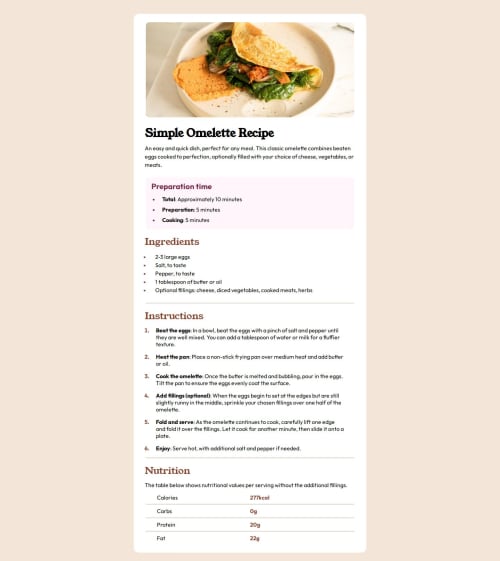
Solution retrospective
Most of the page.
What challenges did you encounter, and how did you overcome them?Create a table and separate line.
Research how to do it on internet.
What specific areas of your project would you like help with?Some advice for better accessibility on different device, or any other advice for table.
Please log in to post a comment
Log in with GitHubCommunity feedback
- @FoxMalder-coder
- There is a easier way to deal with rem. a) your need set
font: size: 62.5%to html --- rem will be 10px; b) set initial (if so) value to bodyfont-size: 1.6rem--- 16px for text-elements and then c) use any rem values inside your's css --- like 240px is 24rem - no hard calculation))) - To make adaptive layout use
max-widthinstead ofwidth(image, table and container). Also don't forget to make imagesdisplay: block
Marked as helpful - There is a easier way to deal with rem. a) your need set
- @hitmorecode
Congratulations well done. I do have some pointers
- It's best to have a CSS reset on a page, this is a simple CSS reset.
* { margin: 0; padding: 0; box-sizing: border-box; }- You can remove the margin: 0; on the body.
.container { width: var(--670px); background-color: white; border-radius: 15px; margin-top: 60px; margin-left: auto; // you can remove this margin-right: auto; // you can remove this padding-bottom: 24px; // change this to just al-round padding }The reason why your page is not responsive is, because you are not using media queries. If you had media queries, you can adjust the page for all different screen sizes.
- They way you setup the root it's not clear what it is. It might be clear for you for now, but for someone else it's not clear what it is. Give your variables names that make sense.
:root { --16px: 1rem; --22px: 1.375rem; --32px: 2rem; --575px: 35.9375rem; --600px: 37.5rem; --670px: 41.875rem; } :root { --font-size-16: 1rem; --font-size-22: 1.375rem; --font-size-32: 2rem; --width-container-575: 35.9375rem; // and so on with this is easier to understand what you are doing }- You didn't add the font style on your page, right now it's using the default font style.
See if you can fix the responsiveness with media queries. If you need help let me know. I hope you find this helpful.
Keep it up 👍👌
Marked as helpful - @Olaniyi-Fatola
This is absolutely great. For accessibility on different devices, you can use media queries which is "@media (max-width: 768px){}" and then code the what you'll like be different for mobile devices on it. You can check out this video on youtube for better understanding https://youtu.be/k0UVMuCXJtY?si=Y56Xin_U6RjFGdOG
Marked as helpful
Join our Discord community
Join thousands of Frontend Mentor community members taking the challenges, sharing resources, helping each other, and chatting about all things front-end!
Join our Discord