Submitted almost 2 years agoA solution to the Recipe page challenge
Recipe Page - My Solution
@marlonszm
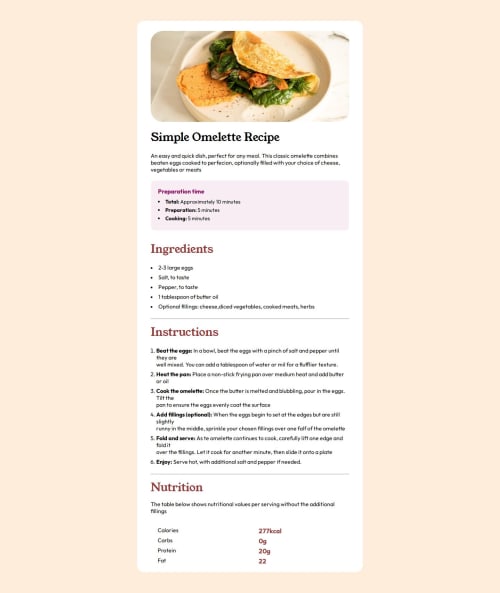
Solution retrospective
Guys i think that my solution looks pretty close to what is demmanded, but i've had some problems to insert colors in the ordered list (the numbers) and insert horizontal lines in the grid. Hope you guys enjoyed my solution and give it a feedback!
Code
Loading...
Please log in to post a comment
Log in with GitHubCommunity feedback
No feedback yet. Be the first to give feedback on Marlon Melo's solution.
Join our Discord community
Join thousands of Frontend Mentor community members taking the challenges, sharing resources, helping each other, and chatting about all things front-end!
Join our Discord