Recipe Page Tailwind CSS UI
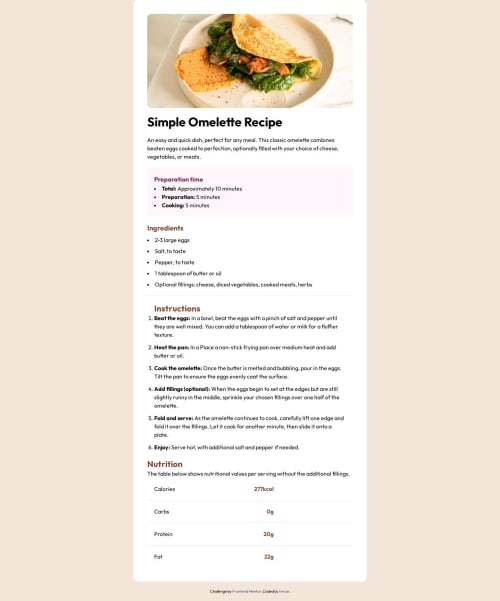
Solution retrospective
your valuable feedback is always welcome... review the code and help me to make the code better... Thank you...
Please log in to post a comment
Log in with GitHubCommunity feedback
- @MelvinAguilar
Hello there 👋. Good job on completing the challenge !
I have some suggestions about your code that might interest you.
- I've noticed that you've used
<li>, but at no point do you wrap those list items in a<ul>tag, which is used for an unordered list.
-
I noticed you used arbitrary values for the color. In Tailwind CSS, you can easily define custom colors to ensure consistency throughout your design.
In your Tailwind CSS configuration file (usually
tailwind.config.js), you can define custom colors under the extend section. For example:/** @type {import('tailwindcss').Config} */ module.exports = { content: ["./index.html", "./src/**/*.{html,js}"], theme: { extend: { colors: { 'custom-blue': '#007acc', 'custom-green': '#00b894', // Add more custom colors as needed }, }, }, plugins: [], }Once you've defined your custom colors, you can use them in your HTML just like any other Tailwind utility class:
<p class="bg-custom-blue text-custom-green">Custom Colors</p>For a more detailed guide and additional options, I recommend checking out this resource on Tailwind's official documentation: Using Custom Colors.
I hope you find it useful! 😄 Above all, the solution you submitted is great!
Happy coding!
Marked as helpful - I've noticed that you've used
Join our Discord community
Join thousands of Frontend Mentor community members taking the challenges, sharing resources, helping each other, and chatting about all things front-end!
Join our Discord