Reponsive layout using grid, tailwind md
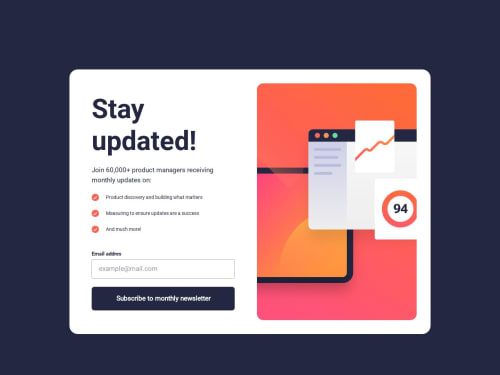
Solution retrospective
- Proper Use of min-height in Layouts
"How can I use min-height effectively to prevent layout issues? I learned it’s useful for ensuring a container doesn’t shrink too much, but I’m unsure how to balance it with other properties (like height or flex-grow) to avoid unexpected expansion."
Key points:
You recognize its importance for responsive containers.
You want to avoid conflicts with other layout rules.
You’re seeking practical examples (e.g., min-height in Flexbox/Grid).
Optional: Code Structure Feedback
"Are there ways to simplify my form validation logic or CSS structure? I’d appreciate feedback on making my code more maintainable."
Key points:
Open-ended request for optimization.
Targets readability/scalability.
Please log in to post a comment
Log in with GitHubCommunity feedback
- P@BlonoBuccellati
I’d like to share a few thoughts.
About
heightandmin-heightI generally avoid using
heightin layouts, and instead rely onmax-width, padding, and flow-based layouts. Setting a fixedheightcan easily cause content to overflow or become clipped, especially on smaller screen sizes.As you mentioned,
min-heightis useful when you want to ensure a container keeps a minimum size — such as for modals. In this specific UI, I would usemin-heightfor the modal buttons on mobile view, to ensure they are always placed near the bottom of the viewport. For that, I usemin-h-screenin Tailwind CSS, which is equivalent tomin-height: 100vh.
About the structure
It seems the GitHub repository only includes the compiled source code, so unfortunately I wasn’t able to review the layout structure itself.
On form validation logic
I recommend using custom hooks to isolate form logic, such as validation, input state, and submission handling. This improves readability and reusability — especially as your forms become more complex.
On simplifying CSS
There are a few key principles I follow to keep CSS maintainable:
-
Mobile-first design: Start by designing for the smallest screen first. It often leads to simpler layout logic. I recommend this article:
How to Take the Right Approach to Responsive Web Design -
Typography tokens: I like managing typography using tokens or utilities. Here's an example using Tailwind v4:
@utility typo-header { font-family: var(--font-roboto); font-weight: var(--font-weight-bold); font-size: clamp(2.5rem, 1.556rem + 4.05vw, 3.5rem); line-height: 100%; letter-spacing: 0; }
Hope this helps!
Marked as helpful -
Join our Discord community
Join thousands of Frontend Mentor community members taking the challenges, sharing resources, helping each other, and chatting about all things front-end!
Join our Discord