Responsive Blog Preview Card
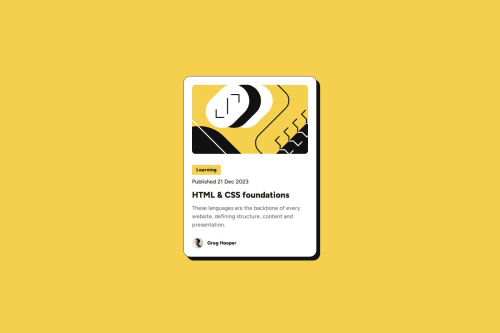
Solution retrospective
When I was pushing to Git, I kept making mistakes on the README.md file and had to keep repeating the process of git add, git commit and git push. I have now gotten it to read the way I want it to. The problems originated from using the wrong file paths for the README.md file and my project's screenshot initially.
Please log in to post a comment
Log in with GitHubCommunity feedback
No feedback yet. Be the first to give feedback on sj's solution.
Join our Discord community
Join thousands of Frontend Mentor community members taking the challenges, sharing resources, helping each other, and chatting about all things front-end!
Join our Discord