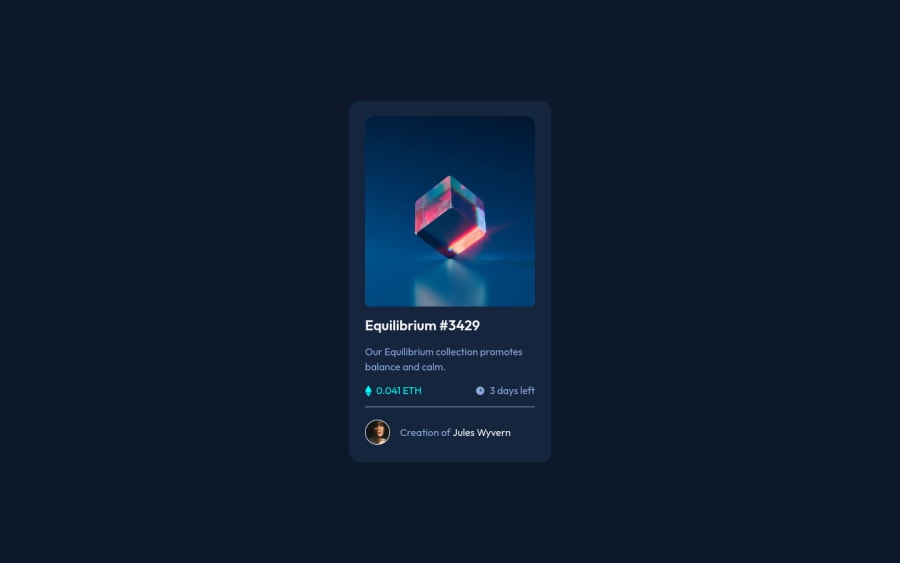@vanzasetia
Posted
👋 Olaf Ziorko!
🎉 Congratulations on finishing this challenge! I have some feedback on this solution:
- Accessibility
- Create a custom
:focus-visiblestyling to any interactive elements (button, links,input,textarea). This will make the users can navigate this website using keyboard (Tab) easily. - All
imgtags should havealtattribute (even though it is empty) or else it is not a valid HTML. - Use the person's name for the alternative text for the avatar.
- The equilibrium image should be wrapped inside an interactive (
buttonora), since it has active states and it will do something if the user clicks the image, for example, it previews the image. - Also for both of these elements, wrap those text with anchor tags.
- Create a custom
<h1>
<a href="#">Equilibrium #3429</a>
</h1>
...
<p>
Creation of<a href="#">Jules Wyvern</a>
</p>
- I would recommend always wrapping all text with meaningful tag (
p).spananddivshould be only used for styling purposes. - I would think of this card component as the part of a large or full website, meaning that it should be all in one element (in this case
main). There's no needheaderandfooter(except for your attribution). - Visual
- Don't limit the height of the
bodyelement, it will not allow the users to scroll the page if the page content needs moreheight(see the issue on mobile landscape view). Usemin-heightinstead. Also, you don't need to set anyheighton thehtmlelement, treatbodyelement as your web page. - I would recommend setting the
bodyfont size withremunit. Using percentage as thebodyfont-size unit is useless since you are usingremwhich is relative to the root (html) element notbodyelement. After knowing this fact, I would recommend not setting thehtmlfont size to62.5%, since it can cause a lot of issues and almost no benefit at all. See what an accessibility expert has said about it.
- Don't limit the height of the
That's it! Hopefully this is helpful!
Marked as helpful