Responsive Card using basic CSS
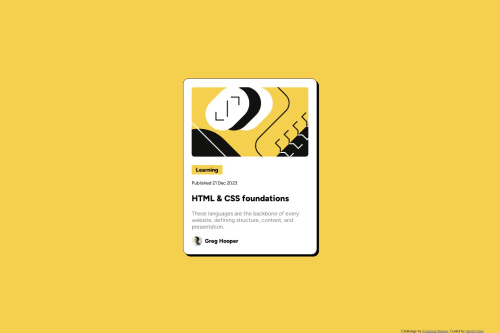
Solution retrospective
What did you find difficult while building the project? It is my first project, centering the card was difficult.
Please log in to post a comment
Log in with GitHubCommunity feedback
- P@danielmrz-dev
Hello @Akshoo!
Your project looks excelent!
Since you said that centering the card was difficult, here's another (and the most used) way to do it:
- You can apply this to the body (in order to work properly, you can't use position or margins):
body { min-height: 100vh; display: flex; justify-content: center; align-items: center; }Using
positionandtranslatelike you did is not wrong, but only works well on projects with only one centered element.Well, now you know 2 ways to do it anyway 😊
I hope it helps!
Marked as helpful - @piushbhandari
i would stay away from centering this with position absolute and instead use display:flex, align-items: center; justify-content: center; min-height: 100vh; on the body element.
also, you'll see this component on a lot of web pages, so presumably it's going to link somewhere. since the title is hoverable/focusable, i would surround the h2 element in a link <a href="#"><h2>HTML & CSS foundations</h2></a>
also i would change the <h5> tag to just a <p> element. when creating your markup, your heading tags need to be structured.
Marked as helpful
Join our Discord community
Join thousands of Frontend Mentor community members taking the challenges, sharing resources, helping each other, and chatting about all things front-end!
Join our Discord