Responsive card using CSS Flex
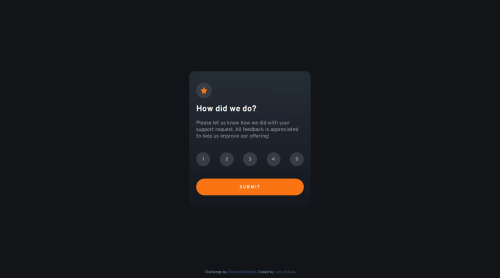
Solution retrospective
Estou orgulhoso em começar aplicando o Mobile-first e reutilizar classes. I'm proud to start by applying Mobile-first and reusing classes.
What challenges did you encounter, and how did you overcome them?Encontrei desafios em relação ao JavaScript e DOM, mas com a ajuda da documentação e vídeos no YouTube eu pude finalizar o que foi solicitado.
I encountered challenges regarding JavaScript and DOM, but with the help of documentation and videos on YouTube I was able to complete what was requested.
Please log in to post a comment
Log in with GitHubCommunity feedback
- @pRicard0
Design ficou praticamente impecável, muito bom, contudo... tenho algumas sugestões e apontar alguns erros. É muita coisa, se prepare!
Dicas HTML Toda essa parte de botões, com notas para avaliar e tudo... foi feito da maneira errada. Baseado no contexto, quando estamos falando de avaliar algo, dando notas e qualquer tipo de coisa, se enquadra no contexto de um formulário. Você vai ter que aprender a como criar formulários. Para resumir...
- Você tem que criar a tag
<form> - Dentro da tag
<form>tem que ter uma<legend>para deixar claro para deficientes visuais o que o formulário se trata. Pode ser tipo "Dê uma nota" - Cada botão seria um
<input type="radio">e contendo uma<label>para tornar acessível. Esse tipo de botão do type radio é nesse contexto onde você pode selecionar apenas uma opção, não é uma checkbox. - No fim de tudo... para enviar o formulário, é necessário um
<button type="submit">. Os botões por padrão vem "submit" sem você precisar especificar, mas é bom você especificar, ainda mais que está começando. Quando não está associado a um formulário, geralmente os botões são do type button.
Na parte do Javascript eu falo mais coisa.
Dicas CSS
- É recomendado que você utilize rem ao invés de px para
font-size. Rem é mais acessível, é uma medida relativa, mais responsiva enquanto px é algo fixo e não pode mudar, o que pode causar alguns problemas.
Dicas JavaScript
- Ao invés de adicionar um
EventListenerbaseado no 'click', como é um formulário, é recomendado usar 'submit'
Em "resumo" é só isso. Leve o tempo que precisar, é muita coisa, é difícil, aplique as mudanças no projeto, não deixe para depois. Você vai esquecer se deixar para depois. Vê videoaulas sobre formulários, vai na calma. Pesquisa para entender melhor cada coisa que eu disse aqui
Marked as helpful - Você tem que criar a tag
Join our Discord community
Join thousands of Frontend Mentor community members taking the challenges, sharing resources, helping each other, and chatting about all things front-end!
Join our Discord