Submitted over 3 years agoA solution to the Product preview card component challenge
Responsive Card, with Figure and Figcaption
accessibility
@BhandarkarPawan
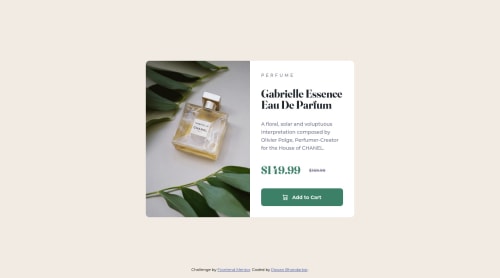
Solution retrospective
I would love for someone to review the HTML components I used. I decided to go with the Figure and fig caption elements for the card, instead of the traditional div. This felt appropriate based on the descriptions for these elements on the MDN docs. Is there an benefit or caveat to this approach?
Code
Loading...
Please log in to post a comment
Log in with GitHubCommunity feedback
No feedback yet. Be the first to give feedback on Pawan Bhandarkar's solution.
Join our Discord community
Join thousands of Frontend Mentor community members taking the challenges, sharing resources, helping each other, and chatting about all things front-end!
Join our Discord