Responsive Card-QR-View
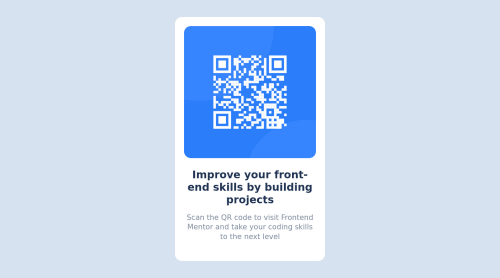
Solution retrospective
¿Qué encontraste difícil mientras construías el proyecto? No me pareció difícil este reto, estuvo bastante fácil
¿Tiene alguna pregunta sobre las mejores prácticas?
Me gustaría obtener sugerencias, consejos o criticas constructivas de como podría mejorar mi CSS o mi HTML
Please log in to post a comment
Log in with GitHubCommunity feedback
- @MelvinAguilar
¡Hola! 👋. ¡Buen trabajo al completar el desafío! Tengo algunas sugerencias sobre su código que podrían interesarle.
- El atributo
altdebería explicar el propósito de la imagen. Al escanear el código QR, el usuario será redirigido al sitio web frontendmentor.io, por lo que un mejor atributoaltseríaqr code to frontendmentor.io.
Si desea obtener más información sobre el atributo
alt, puede leer este artículo. 📘.- Establecer el ancho del componente con un porcentaje o una unidad de vw se comportará de manera extraña en dispositivos móviles o pantallas grandes. Debe usar un max-width de
320pxo20rempara asegurarse de que el componente tendrá un ancho máximo de320pxen cualquier dispositivo, también elimine la propiedadwidthcon un valor porcentual.
- ¿Por qué has utilizado etiquetas en español?
<enlace rel="preconectar" href="https://fonts.googleapis.com">.
Espero que te sea útil! 😄 Por encima de todo, ¡la solución que has presentado es genial!
Saludos
Marked as helpful - El atributo
- @sandro21-glitch
Hi Ower
Here are some suggestions for your code
Use semantic HTML tags: Instead of using div tags, you can use appropriate semantic HTML tags like header, section, and footer for the different sections of your code.
Consider using a CSS reset to ensure that all browsers display the elements in a consistent way.
Use rem units for font-sizes instead of px, so that your text resizes proportionally with the user's browser font-size setting.
Use class names that are more descriptive, for example, instead of "general", you can name it "card-container".
Use CSS shorthands for multiple properties with the same value, for example, instead of "margin-top: 5%; margin-bottom: 15%", you can use "margin: 5% 0 15%".
Happy Coding
Marked as helpful
Join our Discord community
Join thousands of Frontend Mentor community members taking the challenges, sharing resources, helping each other, and chatting about all things front-end!
Join our Discord