Responsive CSS Grid Layout
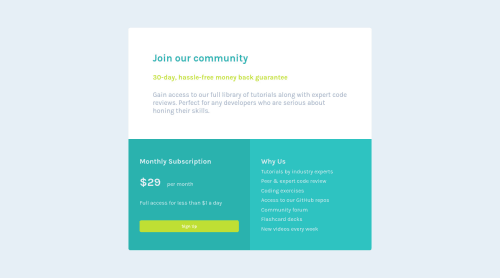
Solution retrospective
How can I align the contents of the boxes vertically? Setting their heights? in percentages? explicitly? Making them grids? flexboxes?
Please log in to post a comment
Log in with GitHubCommunity feedback
- @vanzasetia
Hi, João Gabriel! 👋
Congratulations on completing this challenge! 🎉
Regarding your question, I am not sure what you mean by "contents of the boxes". Do you mean the card? Or the content inside the card?
But, I notice that the card is not centered vertically. To align the card vertically center, then you can try making the
bodyelement as a flex container. After that, setmin-height: 100vhto thebodyelement to make the card vertically centered.Anyway, I have some feedback on this solution.
- Always wrap text content with a meaningful element like a paragraph element whenever possible.
- I don't think that those
reasonare links. They don't have an active state as far as I could remember. What makes you think that those are links? - Use single class selectors for styling whenever possible instead of
id.idhas high specificity which can lead to a lot of issues on the larger project. It's best to keep the CSS specificity as low and flat as possible. 😉
Hope this helps. 🙂
Marked as helpful - @afaiz-space
Hey @joaojgabriel, check the main section and add min-height: 100vh;. and add padding in the why section.
Join our Discord community
Join thousands of Frontend Mentor community members taking the challenges, sharing resources, helping each other, and chatting about all things front-end!
Join our Discord