Submitted over 3 years agoA solution to the Intro section with dropdown navigation challenge
Responsive dropdown navbar using pure CSS
@Rendrol
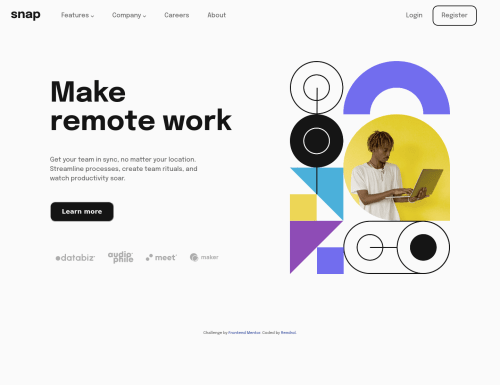
Solution retrospective
In order to finish this site in pure CSS, I used a hacky way to make the animation slide effect by hiding the menu on the right side of the viewport and disabling the scroll x. I wonder if there is any better solution to make the animation slide effect on mobile?
Code
Loading...
Please log in to post a comment
Log in with GitHubCommunity feedback
No feedback yet. Be the first to give feedback on Rendrol's solution.
Join our Discord community
Join thousands of Frontend Mentor community members taking the challenges, sharing resources, helping each other, and chatting about all things front-end!
Join our Discord