Responsive four card feature using flexbox and grid
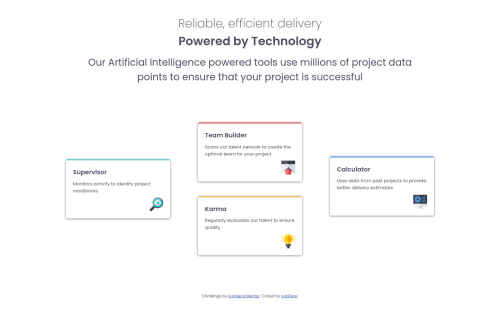
Solution retrospective
Please do anyone know how to position element so when you increase the parent width size the individual cards width also increase. Please let me know, thank you.
Please log in to post a comment
Log in with GitHubCommunity feedback
- @snehamoybag
Hi @justEfere, 🙋♂️
Congratulations on completing this challenge! 🎉 You did a great job on the layout, it looks great! 👏
You can use percentage units to give relative size to the children 😄
<div class="container"> <div class="container-item"></div> </div>.container { width: 100px; } .container-item { width: 50%; }This will make the
.container-itemto be 50% of its parent. So if you change the width of.container, the.container-item's width will also change.Marked as helpful
Join our Discord community
Join thousands of Frontend Mentor community members taking the challenges, sharing resources, helping each other, and chatting about all things front-end!
Join our Discord